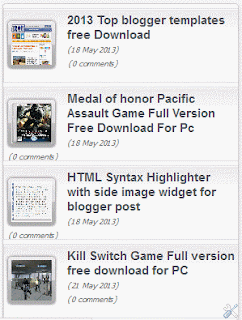 FLOATING POPULAR POST WIDGET ON BLOGGER .This widget on blogger will give new effects on your blog . this will be support all HTML working websites and bloggers . this popular post widget is most are liking one in one in blogger widget . you will add on your blog in easy and simple few steps will required . you will use this popular post all people will like your blog and share your posts and your blog will be a better SEO for it . this blogger widget will be show a max 10 posts with floating. i have above posted with a new syntax highlighter with side images
FLOATING POPULAR POST WIDGET ON BLOGGER .This widget on blogger will give new effects on your blog . this will be support all HTML working websites and bloggers . this popular post widget is most are liking one in one in blogger widget . you will add on your blog in easy and simple few steps will required . you will use this popular post all people will like your blog and share your posts and your blog will be a better SEO for it . this blogger widget will be show a max 10 posts with floating. i have above posted with a new syntax highlighter with side images HOW TO ADD THIS POPULAR POST WIDGET ON BLOGGER
- LOG ON BLOGGER.COM
- SELECT LAYOUT
- THEN CLICK ADD HTML/JAVASCRIPT
- THEN YOU CAN PASTE THE BELOW CODE
<style type="text/css" media="screen"> #WORLDAJITH.BLOGSPOT.IN-WIDGET { overflow: hidden; margin-top: 5px; padding: 0px 0px; height: 385px; } #WORLDAJITH.BLOGSPOT.IN-WIDGETul { width: 295px; overflow: hidden; list-style-type: none; padding: 0px 0px; margin: 0px 0px; } #WORLDAJITH.BLOGSPOT.IN-WIDGETli { width: 282px; padding: 5px 5px; margin: 0px 0px 5px 0px; list-style-type: none; float: none; height: 80px; overflow: hidden; background: #fff url(https://blogger.googleusercontent.com/img/b/R29vZ2xl/AVvXsEglpDE4RHfaD_Tp_ChqfWV6B-My4_cUl8IkFRh-c3-dnO9UbXCjIMWRV0m3KHa8QlpBKg8G5JGJUsTlOyNctu_37GSBmGQEeuqMnbuq68g3MgULoiwoWzgLpTund1zAznUfSiM5zqAPX-Q/s1600/helperblogger.com-post.jpg) repeat-x; border: 1px solid #ddd; } #WORLDAJITH.BLOGSPOT.IN-WIDGETli a { text-decoration: none; color: #4B545B; font-size: 15px; height: 18px; overflow: hidden; margin: 0px 0px; padding: 0px 0px 2px 0px; } #WORLDAJITH.BLOGSPOT.IN-WIDGETimg { float: left; margin-top: 10px; margin-right: 15px; background: #EFEFEF; border: 0; } #WORLDAJITH.BLOGSPOT.IN-WIDGETimg { -webkit-transition: all 0.5s ease; -moz-transition: all 0.5s ease; transition: all 0.5s ease; padding: 4px; background: #eee; background: -webkit-gradient(linear, left top, left bottom, from(#eee), color-stop(0.5, #ddd), color-stop(0.5, #c0c0c0), to(#aaa)); background: -moz-linear-gradient(top, #eee, #ddd 50%, #c0c0c0 50%, #aaa); -webkit-border-radius: 4px; -moz-border-radius: 4px; border-radius: 4px; -webkit-box-shadow: 0 0 3px rgba(0,0,0,.7); -moz-box-shadow: 0 0 3px rgba(0,0,0,.7); box-shadow: 0 0 3px rgba(0,0,0,.7); } #WORLDAJITH.BLOGSPOT.IN-WIDGETimg:hover { -moz-transform: scale(1.2) rotate(-350deg); -webkit-transform: scale(1.2) rotate(-350deg); -o-transform: scale(1.2) rotate(-350deg); -ms-transform: scale(1.2) rotate(-350deg); transform: scale(1.2) rotate(-350deg); -webkit-box-shadow: 0 0 20px rgba(255,0,0,.4), inset 0 0 20px rgba(255,255,255,1); -moz-box-shadow: 0 0 20px rgba(255,0,0,.4), inset 0 0 20px rgba(255,255,255,1); box-shadow: 0 0 20px rgba(255,0,0,.4), inset 0 0 20px rgba(255,255,255,1); } .spydate { overflow: hidden; font-size: 10px; color: #0284C2; padding: 2px 0px; margin: 1px 0px 0px 0px; height: 15px; font-family: Tahoma,Arial,verdana, sans-serif; } .spycomment { overflow: hidden; font-family: Tahoma,Arial,verdana, sans-serif; font-size: 10px; color: #262B2F; padding: 0px 0px; margin: 0px 0px; } </style> <script language="JavaScript"> imgr = new Array(); imgr[0] = "https://blogger.googleusercontent.com/img/b/R29vZ2xl/AVvXsEiaIHXGd-n1DbTD7Q_YzHmi4qTz_OF3RRz1N3G1OT10mSrMDZIRACtDM2oDqlPOCEQvZvGvRkRkJKaVeXXxLW17-Cauw6M0Lm7dvL8wMiebGW-yk2I8tgfCJAwJhHESBTwepxCpzpCW38M/s1600/no-thumbnail.png"; imgr[1] = "https://blogger.googleusercontent.com/img/b/R29vZ2xl/AVvXsEiaIHXGd-n1DbTD7Q_YzHmi4qTz_OF3RRz1N3G1OT10mSrMDZIRACtDM2oDqlPOCEQvZvGvRkRkJKaVeXXxLW17-Cauw6M0Lm7dvL8wMiebGW-yk2I8tgfCJAwJhHESBTwepxCpzpCW38M/s1600/no-thumbnail.png"; imgr[2] = "https://blogger.googleusercontent.com/img/b/R29vZ2xl/AVvXsEiaIHXGd-n1DbTD7Q_YzHmi4qTz_OF3RRz1N3G1OT10mSrMDZIRACtDM2oDqlPOCEQvZvGvRkRkJKaVeXXxLW17-Cauw6M0Lm7dvL8wMiebGW-yk2I8tgfCJAwJhHESBTwepxCpzpCW38M/s1600/no-thumbnail.png"; imgr[3] = "https://blogger.googleusercontent.com/img/b/R29vZ2xl/AVvXsEiaIHXGd-n1DbTD7Q_YzHmi4qTz_OF3RRz1N3G1OT10mSrMDZIRACtDM2oDqlPOCEQvZvGvRkRkJKaVeXXxLW17-Cauw6M0Lm7dvL8wMiebGW-yk2I8tgfCJAwJhHESBTwepxCpzpCW38M/s1600/no-thumbnail.png"; imgr[4] = "https://blogger.googleusercontent.com/img/b/R29vZ2xl/AVvXsEiaIHXGd-n1DbTD7Q_YzHmi4qTz_OF3RRz1N3G1OT10mSrMDZIRACtDM2oDqlPOCEQvZvGvRkRkJKaVeXXxLW17-Cauw6M0Lm7dvL8wMiebGW-yk2I8tgfCJAwJhHESBTwepxCpzpCW38M/s1600/no-thumbnail.png"; showRandomImg = true; boxwidth = 255; cellspacing = 6; borderColor = "#232c35"; bgTD = "#000000"; thumbwidth = 50; thumbheight = 50; fntsize = 15; acolor = "#666"; aBold = true; icon = " "; text = "comments"; showPostDate = true; summaryPost = 40; summaryFontsize = 10; summaryColor = "#666"; icon2 = " "; numposts = 10; home_page = "http://worldajith.blogspot.in/"; limitspy=8; intervalspy=4000; </script>
- http://worldajith.blogspot.in/ YOU CAN REPLACE INTO YOUR BLOG LINK
NOW YOU WILL FINISH ALL THE STEPS
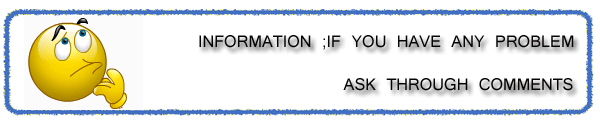
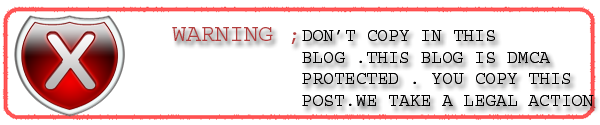





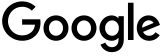

thank for this post nice dear your blog design was amaizing and your look
ReplyDelete