ADD
A ADVERTISE HERE BANNER WITH SOCIAL PROFILES ON THE BELOW POST WIDGET
FOR BLOGGER . This is the most has been using one in Blog and Websites .
This will you give to your website you will a written an quality
content post the people has been like or your website will give visitors
advertisement and earn money through it . this widget also will you
give RSS , TWITTER , FACEBOOK Buttons . In this Button also below
descriptions .this will widget work in only one post in your blog /
websites
ADD ADVERTISE BANNER INTO YOUR BLOG
This will be add to your blog a few steps will required- Log on blogger
- Select template
- Then Click Edit HTML
- Then you will Press Ctrl + F
- Now find the below code
data:post.body
- Now you will paste below code above it
<b:if cond='data:blog.pageType == "item"'> <style> .rss-wr { background: url(https://blogger.googleusercontent.com/img/b/R29vZ2xl/AVvXsEhLfIFWATIUAOQUKIP9QpgqtEaiWR_qeYiYPQrvizPoMqbXyZXlms7g6sQbLb_TdK2g_g_TCOPAR8sm6SFFN5FuipxccuP4At9fGStgWpJIjUGxm-Y4i46FaWjhe07KtU9FcAyyBvMvD6I/s800/RSS1.png) no-repeat; height: 64px; padding: 0px 20px 0px 80px; margin-top: 20px; } .twitter-wr { background: url(https://blogger.googleusercontent.com/img/b/R29vZ2xl/AVvXsEgQU74KL-UBhFIaMOcsW2zsEnla4xViMlCpliysUPQc5x-r3ec7z4yc_OudYUvdkyWDG5-fGtoQzxdqFO4kr6qApGkEYKB5_rPUlfCuyZ_kDvLfGeMmy2s6jea2J0T6-SoT2ia3h27Y8YE/s800/TWITTER1.png) no-repeat; height: 64px; padding: 0px 20px 0px 80px; margin-top: 20px; } .facebook-wr { background: url(https://blogger.googleusercontent.com/img/b/R29vZ2xl/AVvXsEgSpqZCi2DZzXgEUWVKi2P4qbqn5jFwAsNltlvpvma7yr0BROeITTBdTjBGZJg9zxeholhzzowSwMuXVOyqw4uZ2mVmzJyGsc9GRoUQ0hjtxRImaq6OuLGGH4RdSp7zObIEONcfZkxQo38/s800/FACEBOOK1.png) no-repeat; height: 64px; padding: 0px 20px 0px 80px; margin-top: 20px; } .follower-rss, .follower-twitter, .follower-facebook { font-family: Georgia, sans-serif, Times; font-size: 1.1em; font-style:italic; color:#289728; } .follower-rss span { font-size: 1.9em; font-weight: bold; font-style:italic; color:#FFB93C; } .follower-twitter span { font-size: 1.9em; font-weight: bold; font-style:italic; color:#6DB6E6; } .follower-facebook span { font-size: 1.9em; font-weight: bold; font-style:italic; color:#3889BA; } </style> <br/> <div class='rss-wr'> <div class='follower-rss'> <a href='Advertisemnt-Page-Link' imageanchor='1' style='clear: right; float: right; margin-bottom: 1em; margin-left: 1em;'><img border='0' src='http://www.freepremiumwordpressthemes.info/wp-content/uploads/2011/05/300x250_advertise_here.jpg'/></a>515 loyal readers </div> <a href='http://feeds.feedburner.com/tricksandtipss' rel='nofollow'>RSS feed</a> | <a href='http://feedburner.google.com/fb/a/mailverify?uri=tricksandtipss' rel='nofollow' target='_blank'>E-mail</a> </div> <div class='twitter-wr'> <div class='follower-twitter'> 1058 followers</div> <a href='www.twitter.com/tricksandtips' rel='nofollow' target='_blank' title='I definitely follow you back'>Follow us on Twitter!</a> </div> <div class='facebook-wr'> <div class='follower-facebook'> 260 followers </div> <a href='http://www.facebook.com/tricksandtipss' rel='nofollow' target='_blank'>Join us on Facebook!</a> </div> <div style='clear: right; float: right; margin-bottom: 1em; margin-left: 1em;'> </div> </b:if>
- tricksandtipss Now you will replace in to your link
NOW YOU WILL FINISH ALL THE STEPS
HAPPY BLOGGING






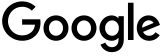

0 comments:
Post a Comment