Latest Tricks For Hide Contact Form In Side Bar Or In Form Widget .this widget will help easily connect with as for any problems has faced . this will be seen on not in home page and see other pages or posts . on in this widget most of people will love on easily . you will be solve the visitors problem and you will get better seo on any time your blog this is the main reason for it this widget has been easily add to blogger easiy how to add on this i talk about on that please read the below steps
HOW TO ADD THIS WIDGET ON BLOG
- LOG ON BLOGGER
- CLICK DROP DOWN MENU
- SELECT TEMPLATE
- AND PRESS CTRL + F
- THEN YOU WILL FIND BELOW TAG
]]></b:skin>
- PASTE THE BELOW CODE JUST ABOVE IT
#ContactForm1 { display: none ! important; }
NOW YOU WILL FINISH ALL THE STEPS AND ENJOY WITH THIS
HAPPY BLOGGING
HAPPY BLOGGING






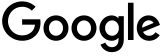


0 comments:
Post a Comment