This is top awesome latest post widget on blogger and websites.this latest post widget is new one in blogger widgets . this blogger widget is support all HTML supporting websites . this widget will easily add to your blog or websites. this latest post will include latest 20 posts in your blog . this widget match all of the blogger templates as you will change the border color . this will be added in to your blog you can all other post in your blog will see another visitor . and you will get new best SEO in your blog .post first image will appear on this widget .and you will mouse point will appear any post images that time that post description and heading will appear on below it's own post images . this will be add into your website or blog below moist easy way to follow and appear into your blog
HOW CAN ADD THIS LATEST POST
- Log on blogger
- Click drop down menu
- Select layout
- Click Add Gadget
- Then press HTML/JAVASCRIPT
- And you will paste below code
<style type="text/css"> #worldajith-post { width:293px; margin:0px auto; font:normal 11px Arial,Sans-Serif; color:##000000 ; padding:8px; background-color:#1BA1E2 ; -webkit-box-shadow:0px 10px 30px rgba(0, 0, 0, 0.4); -moz-box-shadow:0px 10px 30px rgba(0, 0, 0, 0.4); box-shadow:0px 10px 30px rgba(0, 0, 0, 0.4); -webkit-border-radius:4px; -moz-border-radius:4px; border-radius:4px; } #worldajith-post h2 { font:20px Arial,Sans-Serif; color:white; text-shadow:0px 3px 2px black; text-transform:uppercase; margin:2px 2px 2px; padding:7px 14px; background-color:#000000; text-align: center; } #worldajith-post .rp-item { float:left; display:inline; position:relative; margin:2px; padding:0px 0px; background:#fff url('https://blogger.googleusercontent.com/img/b/R29vZ2xl/AVvXsEiNJy4-ju1fWMvy_WyLWQ4SzX-IQYLfTQvN2Eufy6uRQREN2pQydQT3HseV8tRrzQxpkW-KB2epeUt0Gemd3RP6sVkFa3Mr6e6CB0bpynyLqF9s_i9L8k3_JrG6NQuAgVEkAE1INK8Mfj_w/s48/Bloggerheroe.comloading.gif') no-repeat 50% 50%; width:69px; height:69px; } #worldajith-post .rp-item img { width:72px; height:72px; border:none !important; margin:0px 0px !important; padding:0px 0px !important; background:transparent !important; display:none; } #worldajith-post .rp-item .rp-child { position:relative; top:10%!important; left:10%!important; z-index:1000; width:100px; background-color:white; border-top:5px solid #1BA1E2; -webkit-box-shadow:5px 5px 10px rgba(0, 0, 0, 0.7); -moz-box-shadow:5px 5px 10px rgba(0, 0, 0, 0.7); box-shadow:5px 5px 10px rgba(0, 0, 0, 0.7); padding:10px 15px; overflow:hidden; word-wrap:break-word; display:none; opacity: 0.9; } #worldajith-post .rp-item .rp-child h4 { font-size:12px; margin:0px 0px 5px; color:#1BA1E2; } #worldajith-post .rp-item:hover .hidden {display:block;} </style> <script src="http://ajax.googleapis.com/ajax/libs/jquery/1.8.0/jquery.min.js" type="text/javascript"></script> <script type="text/javascript"> var rpTitle = "worldajith.blogspot.in", // Widget Title numposts = 20, // The number of thumbnails / posts to display numchar = 100, // Number of characters in the description tooltip rcFadeSpeed = 600, // Speed of the effect. fadeIn () tooltip appears pBlank = "https://blogger.googleusercontent.com/img/b/R29vZ2xl/AVvXsEh5EncllH310f5f4NMjZX3MU-IygBFiQch77qo7QiAbuZnDpKDFbKP9VSCzRPgtuSkoa7nhtwZI3EEIxfuQRWK5zyxK2MjRatBkf7yqccqniNb8ZxEyt4wexzlrQWsYXiRNSsFwwhtbb5mX/s100/no-img.png", // Image that show up if the post doesn't have a image blogURL = "http://worldajith.blogspot.in/"; // Your Blog Address </script>
- Now You can replace worldajith.blogspot.in into your blog/website
Now you will finish all the steps
happy blogging






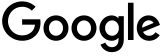


thank you author on this post this is
ReplyDeletestop stealing content from other. You took the screen shot of the images from the blog Blogging Tutorials and remember author you don't how to use the HTML parse tool and you said it is wrong check that out
ReplyDeleteI WAS NOT COPYING ON YOU . THIS IMAGE I WILL GET GOOGLE IMAGES , AND YOUR HTML PHRASE TOOL IS NOT COMPLETELY WORK . YOU WILL NOT COPY MY CONTENT PLZ PLZ
Deleteyou're in point of fact a good webmaster. The website loading pace is amazing. It sort of feels that you're doing
ReplyDeleteany distinctive trick. Furthermore, The contents are masterpiece.
you've performed a great task in this matter!
my site :: pottery
You should come interact with us on Twitter, you make some fantastic
ReplyDeletefactors in your blog site so I make sure you would fit
right in
My web blog :: increasing sales
I don't even know how I stopped up here, however I thought this submit used to be good.
ReplyDeleteI don't know who you are but certainly you're going to a well-known blogger if you are not already.
Cheers!
my site - Online Content
Greetings from California! I'm bored to death at work so I
ReplyDeletedecided to browse your blog on my iphone during
lunch break. I enjoy the info you provide here and can't wait to take a look when I get home.
I'm amazed at how quick your blog loaded on my phone
.. I'm not even using WIFI, just 3G .. Anyways, very good site!
Here is my webpage - website ranking online
In a bureaucracy the cream does not usually rise to the top.
ReplyDeleteWe are not talking about real long blog articles either.
Any way you look at it, going back to a job equal to
or greater than the one you had is not in the cards for many displaced
Boomers.
Review my blog: Earn money from Home online
For most recent news you have to visit world-wide-web and on internet I
ReplyDeletefound this web site as a best web page for most recent updates.
Feel free to surf to my web page - youtube link building
Thanks for sharing your info. I really appreciate your efforts and I will be waiting for your next post thanks once again.
ReplyDeleteFeel free to visit my web blog ... seo tips landing page
If you wish for to take a good deal from this paragraph then you
ReplyDeletehave to apply these strategies to your won blog.
Look at my website :: seo tips to improve organic rankings ()
Wonderful blog! I found it while searching on Yahoo News.
ReplyDeleteDo you have any tips on how to get listed in Yahoo News?
I've been trying for a while but I never seem to get there!
Thanks
Also visit my website; data recovery
Think how would be your performance if compared with both situations.
ReplyDeleteSo does how you configure your CPU, memory, and virtual memory
settings. But they rarely notice that with the reinstallation of the
programs, the computer speed will also become
slower.
Feel free to surf to my web site :: online pc performance test
Link exchange is nothing else but it is just placing the other person's web site link on your page at
ReplyDeleteproper place and other person will also do similar for you.
Take a look at my webpage website designer blog
I love it when individuals get together and share ideas. Great
ReplyDeletesite, continue the good work!
Here is my web-site; engaging blog (Independent.Academia.edu)
Hey there this is somewhat of off topic but I was wondering if blogs use
ReplyDeleteWYSIWYG editors or if you have to manually code with HTML.
I'm starting a blog soon but have no coding knowledge
so I wanted to get guidance from someone with experience.
Any help would be enormously appreciated!
Have a look at my page :: seo tips keywords
Je voudrai vous dire que c'est toujours du plaisir de venir sur ce site
ReplyDeleteweb
my web site: bombasse gousse (http://fertileabdomen938.soup.io)