Awesome blue Color scorall to top button widget for blogger .this widget will give on you new look on blogger .this widget you will easily add to your blog . this widget will match all of the websites . this widget has a shadow on the blue color .and you will change the images very easily.also you can change color and change icons.in this widget i will add light blue shadow you will add animated Back to top button is this.arrow shape will see on the background image . i will above posted about the widget is Awesome Rounding Related Post widget With Thumbnails and another widget is Attractive style social Profile widget on blogger blog
HOW TO DO THIS WIDGET ON BLOGGER
- LOG ON BLOGGER
- CLICK DROP DOWN MENU
- THEM CLICK LAY OUT
- PRESS ADD GADGET
- AND SELECT ADD HTML/JAVASCRIPT
- THAT TIME YOU WILL PASTE THE BELOW CODE
<!--WORLDAJITH.BLOGSPOT.IN Scroll to top widget Start--><script src="http://ajax.googleapis.com/ajax/libs/jquery/1.7.1/jquery.min.js" type="text/javascript"></script><script type="text/javascript">$(function(){$(window).scroll(function(){if($(this).scrollTop()!=0){$("#noop-top").fadeIn()}else{$("#noop-top").fadeOut()}});$("#noop-top").click(function(){$("body,html").animate({scrollTop:0},800);return false})});</script><a href="http://WORLDAJITH.blogspot.com"></a><a id="noop-top" style="position: fixed; bottom: 1px; right: 1%; cursor: pointer; font: 12px arial; display: block;"><img src="https://blogger.googleusercontent.com/img/b/R29vZ2xl/AVvXsEiSfaMWhkneyoDWhVPsx1P5Ndlgb5ksOd7E-m__a0qYdSH9lporYtN8ozq6sVejE_9-r16ZaSPyHVaHB7PUfsh8Ybm2V0LysC5fvNgLAYuvuREq6NwY1WFp8kFGeE3c6cvdDbFBxvZsSEQ/s1600/noops-navigation-up-button_blue.png%20" alt="Scroll to top widget @WORLDAJITH.blogspot.com "></a><!--WORLDAJITH.BLOGSPOT.IN Scroll to top widget End-->
- YOU WILL BE CHANGE IMAGE ABOVE TO URL REMOVE AND PASTE YOUR URL
NOW YOU WILL FINISH ALL THE STEPS
HAPPY BLOGGING






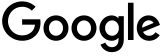


0 comments:
Post a Comment